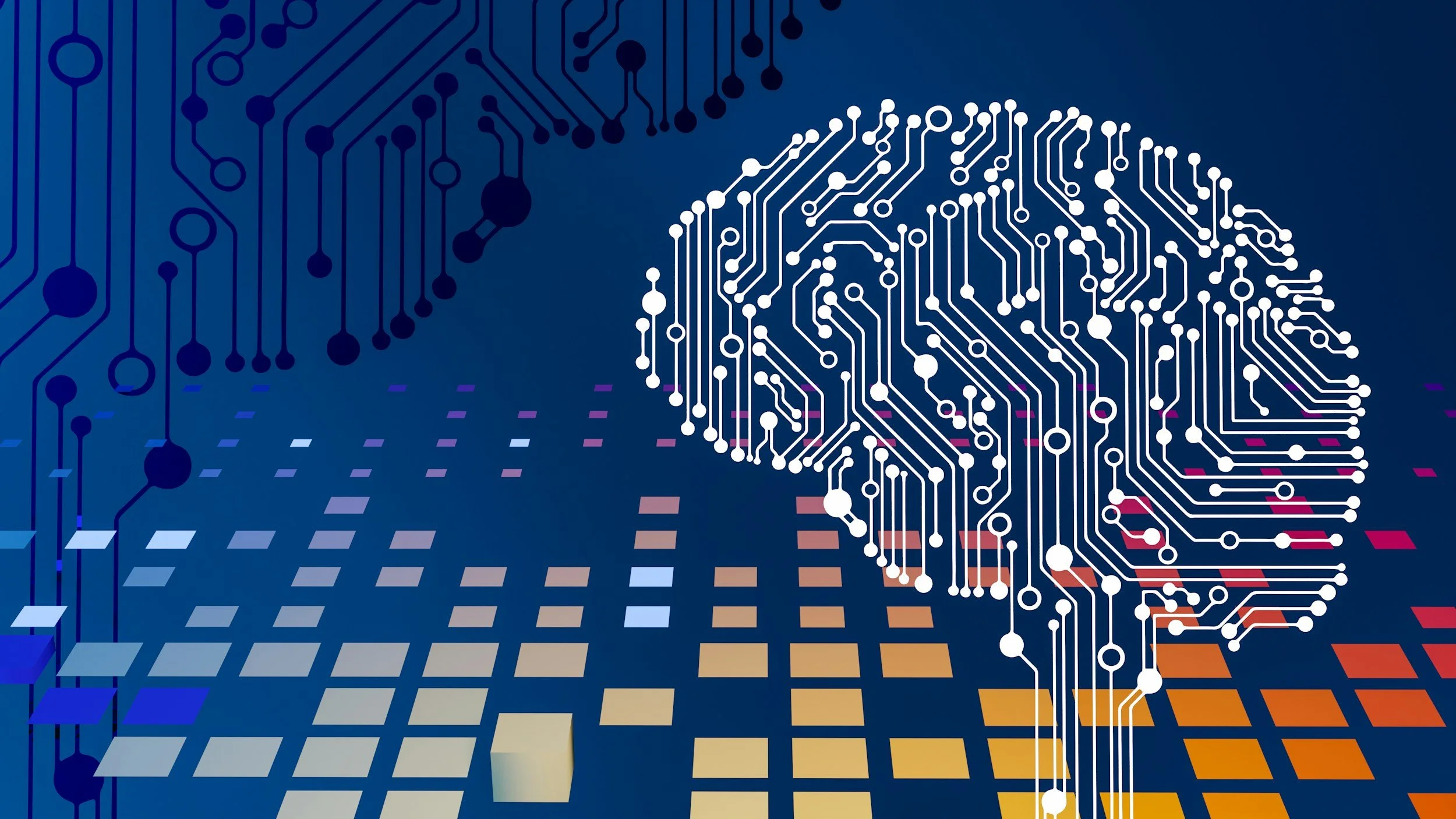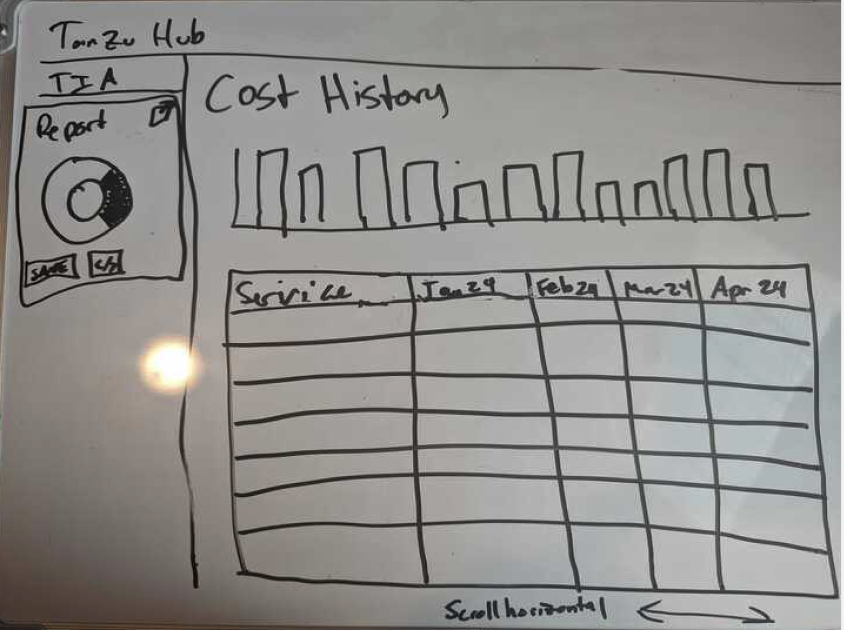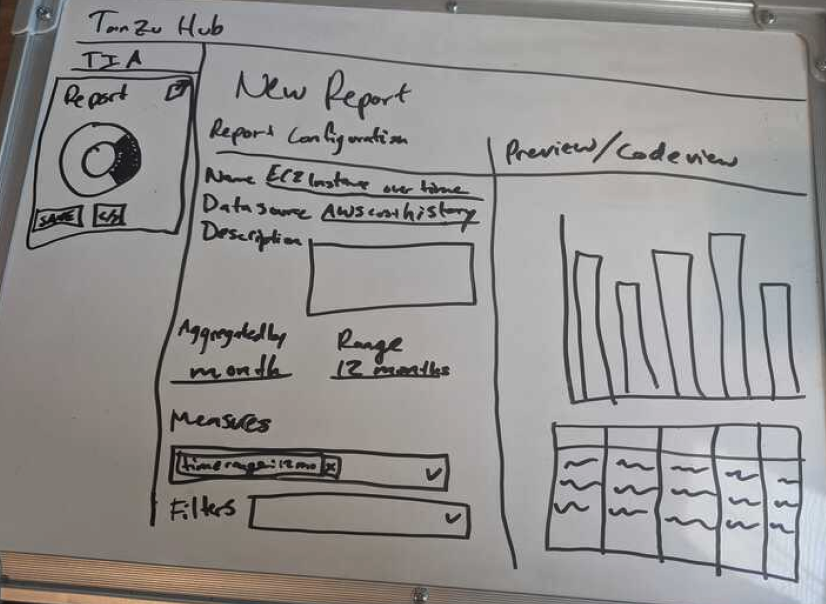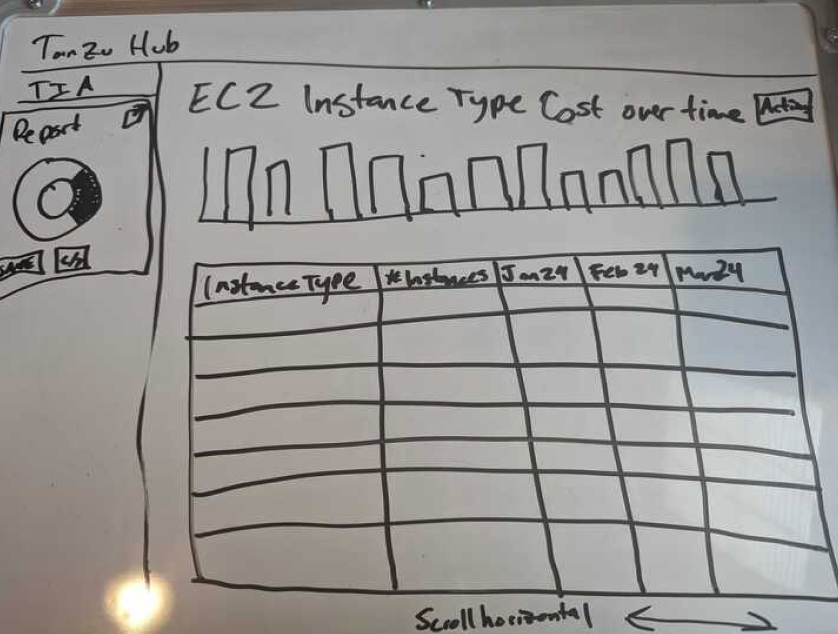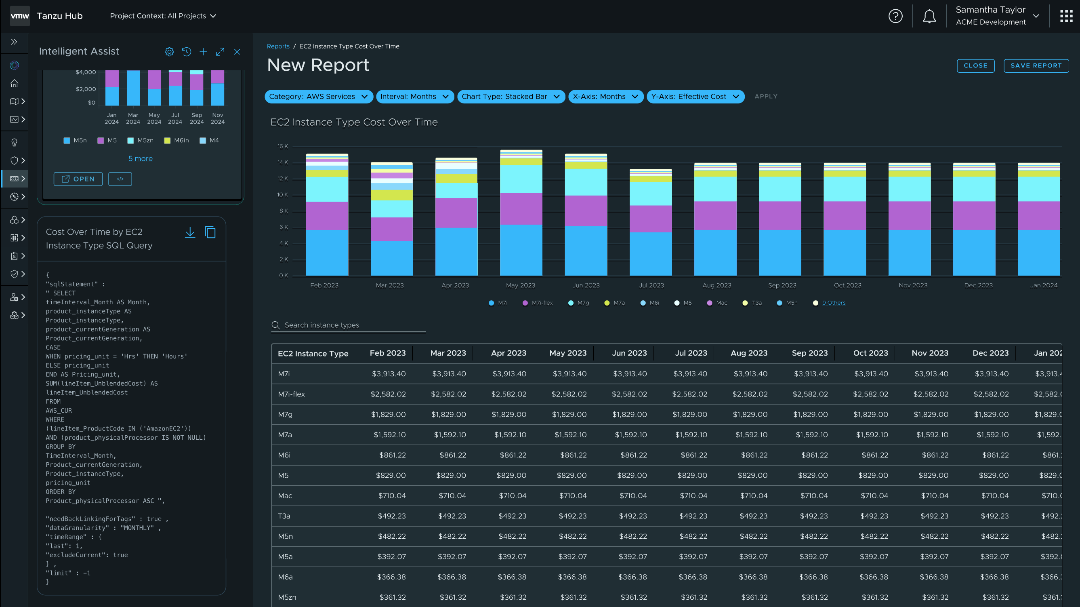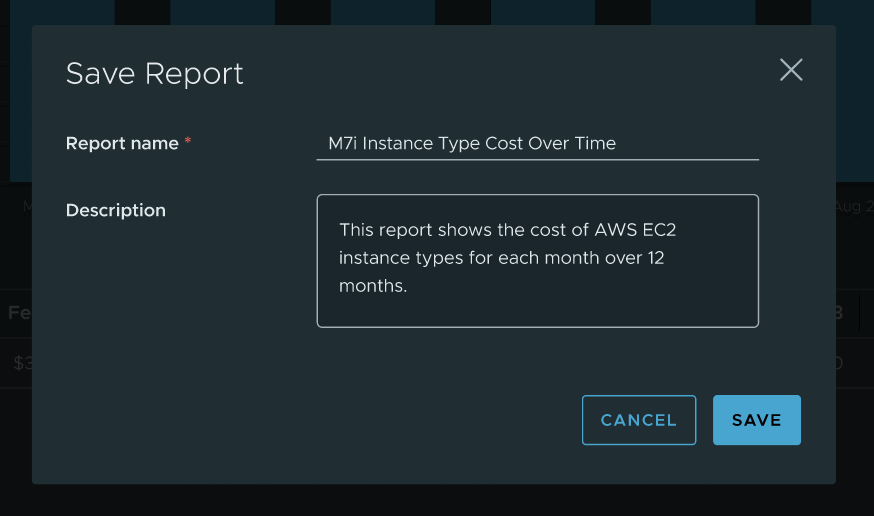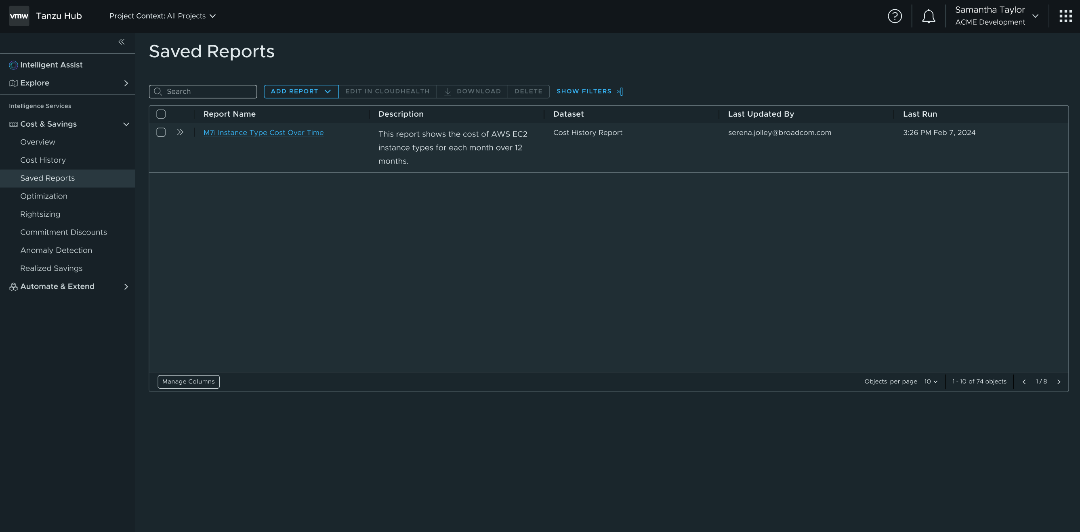AI Report Creator
A feature in Tanzu Hub that helps users to generate reports using natural language prompts.
Role: Lead Designer
Time frame: 4 months
The Goal
Provide an easy way for FinOps admins to create and save reports through natural language prompts.
Challenges
Technical Constraints
Info from the main page can’t be passed back to the AI chat.
AI chat itself was already designed, so needed to work within its limits.
AI Quality Testing
Needed to constantly test for quality and accuracy.
AI would sometimes make up info it didn’t actually have.
Reduced Scope
Only enough time to get smaller amounts of functionality in.
Trouble getting deep linking into the implementation.
Design Process
Design
Early whiteboard sketches
High fidelity mocks
Validation
Design team feedback
User feedback
Delivery
UX readout to engineering
Answering questions
Quality testing
Design: Wireframing
Whiteboard sketches were the earliest prototypes I used to gain alignment with other designers and with product managers on the overall flow for each use case.
Create Report:
Initially I was thinking users would start the process in the chat, but edit form fields and settings on the right at the same time.
Design: High Fidelity Mocks
This page shows a newly created report that lines up with what was generated in the chat to the left along with a SQL Query that users are able to copy into the CloudHealth platform as well.
This page shows a filtered down version of the previous report - in this case, the user has asked the AI chat to filter down the report to only the EC2 instance that costs the most. Once the user clicks the “Open” button, the report opens up to the right.
Once users are ready to save a report, they can click a Save Report button and will see that we’ve auto-generated a name and title. This is especially helpful since it makes reports easier to search and understand for other users.
Once users have saved a report, they can find it in the “Saved Reports” page.
Validation
I was able to get feedback from 5 different CloudHealth users that were interested in trying this feature.
Top Insights:
Almost every customer asked without being prompted whether we had considered making these reports available as dashboard widgets, so we’ll be considering that for the next phase of the project.
Customers overwhelmingly preferred this experience to the current report building experience that exists in CloudHealth.
Customers are more likely to try generating or editing a report in the AI chat than manually in a main page.
Delivery
Lastly, I attended regular meetings with the engineering team to answer questions, design error states, make adjustments as needed, and quality test every change.